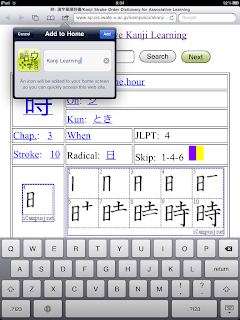| (1) Scan QR Code | (2) Click "Add to Home Screen" |
| (3) Edit Bookmark Message | (4) Overview of Home Screen |
QR Code Reader is available for iPad 2, iPhone 4 and iPod Touch 4G as follows.
| Devices | Camera QR Code Reader App |
| iPad 1 | NG |
| iPad 2 | OK |
| iPhone 3/3G | NG |
| iPhone 4 | OK |
| iPod Touch 1/2/3G | NG |
| iPod Touch 4G | OK |